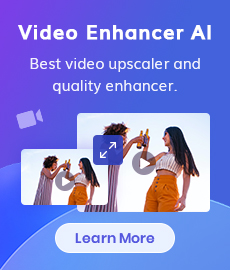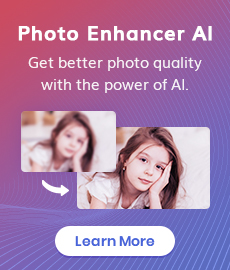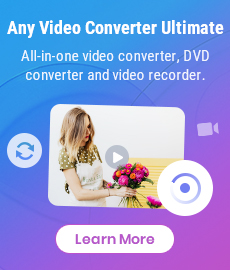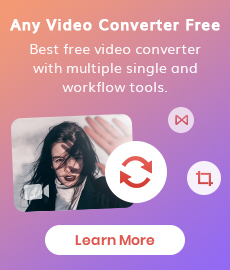WebM to iMovie Video Converter - How to Import WebM to iMovie and Edit WebM with iMovie?
Download some WebM videos from YouTube or Google HTML5 browser consisting of VP8 video and Vorbis audio streams and want to import them into iMovie to edit? WebM format is a royalty-free, high-quality format which could not be read by every web and software. Since it is not readable for iMovie, this becomes an almost impossible mission. Luckily, there is still one way to help you convert, import and Edit WebM to iMovie freely.
1. Knowledge about iMovie
iMovie is a proprietary video editing software application which allows Mac, iPod Touch 4th generation, iPhone 4 and iPad 2 users to edit their own home movies. It was originally released by Apple in 1999 as a Mac OS 8 application bundled with the first FireWire-enabled consumer Apple model – iMac DV. Since version 3, iMovie has been a Mac OS X only application bundled in the iLife suite of Macintosh applications.
iMovie imports video footage to the Mac using either the FireWire interface on most MiniDV format digital video cameras, the USB port, or by importing the files from a hard drive. From there, the user can edit the video clips, add titles, and add music. Effects include basic color correction and video enhancement tools, and transitions such as fade-in, fade-out, and slides.

 How to Convert and Import WebM to iMovie for Editing?
How to Convert and Import WebM to iMovie for Editing?
Any Video Converter, a powerful and professional WebM to iMovie Video Converter, can convert all kinds of YouTube Videos in WebM, FLV, MP4, VOB, AVI, 3GP, 3G2, MKV, TOD, MOD, MTS, M2TS, TS, WMV, ASF, M4V, etc. to iMovie video and iMovie HD Video in MPEG-4 format to import YouTube video to iMovie, so that you can edit various YouTube videos with iMovie.
The WebM to iMovie converter is the most suitable program to convert WebM to iMovie supported format and then allows you to import WebM video to iMovie on Mac for making video files more vivid and specific.
The WebM to iMovie Converter features very easy-to-use and very high conversion speed. With the WebM to iMovie Converter, Only a few clicks and very little time you will be able to transfer your YouTube WebM video to iMovie for editing. You can also adjust the output parameters including Video Codec, Video Bitrate, Audio Codec, Audio Bitrate, Audio Channel to get a better video quality to import to iMovie.
WebM to iMovie Converter
- Convert WebM to iMovie Freely
- Convert videos between any formats freely.
- Download videos and music from 100+ sites.
- Edit video clips with cut, crop, and special effects.
- Support NVIDIA NVENC hardware acceleration.
If you want to import WebM to iMovie for editing, you have to convert WebM to iMovie supported Video Format such as MP4 with WebM to iMovie Converter. Follow these steps to learn how to convert and import WebM to iMovie, so that you can edit WebM with iMovie.
Download and install MKV to AVI Video Converter
Note: If you do not want to buy a professional version, you can download Free MKV to AVI Video Converter which is a completely FREE Software. You can enjoy your MKV in AVI format by using this free MKV to AVI video converter.
Add MKV videos to this MKV to AVI Converter
Simply click Add Video button to import WebM video files from your hard drive to the program. Batch video conversion and merging videos are supported.
Choose Output Format
Choose Customized MP4 Movie (*.MP4) as output format from the Profile list. You can customize video and audio settings (e.g. Video Codec, Video Bitrate, Audio Codec, Audio Bitrate, Audio Channel) in the WebM to iMovie Video Converter to enhance the experience of enjoying output videos.
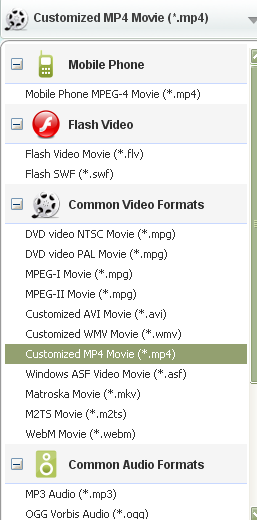
Start MKV to AVI conversion
Click Convert button to start convert WebM to MP4 format. Once the conversion is finished, you can click "Output Folder" button to get the output files. Now you can import this readable MP4 video into iMovie and edit it as you like. Just have fun!
Part 3: Addition Features of the WebM to iMovie Video Converter

1. Merge into a file
WebM to iMovie Converter software provides an easy way to combine and join multiple videos together. Just select the videos you want to join and check the “merge output” you can finish it easily. You can merge several WebM video clips into a single MP4 video, so that you can enjoy a long video.
2. Clip and edit to optimize the output video
You can trim the length of any videos to get the video or audio clips you want. The Webm to iMovie Video Converter also allows you to crop video to adjust the suitable size of displaying screen. You may personalize the video by tuning the video brightness, contrast, saturation or adding some effects like "Mirror Image " or "Flip Vertical"etc.
3. Set parameters for output video
For enjoying a better quality output video, Webm to iMovie Video Converter offers you the characteristic to make advanced encoding settings including Video Codec, Frame Size, Frame Rate, Bitrate and Audio Codec, Sample Rate, Channels, Bitrate.
4. Add your own subtitle to output video
Prepare a .srt subtitle with your own dialogue and embed it into output video, set encoding, position, size and font for your own subtitle. (Read details...)
5. Take photo snapshot
If you like the current image of the video you can use the “Snapshot” option. Just click the “Snapshot” button the image will be saved.
6. Convert YouTube video to WebM format
The Webm to iMovie Video Converter allows you to download YouTube videos and convert them to .webm format and many other video and audio formats lightning speed. This program also supports YouTube HD video files. There are many easy and simple ways to download YouTube Videos. Copy and paste YouTube video URLs on the window of the converter to start downloading. This "download + convert" software offers you the easiest and fastest way to watch, download and transfer videos to your multimedia device!
Wide Range of File Formats Supported by the WebM to iMovie Video Converter
Support to convert WebM to all video formats

With Any Video Converter, you can easily convert WebM files (*.webm) to AVI, WMV, MPEG-1, MPEG-2, MPEG-4, FLV, SWF, MKV, MP3, M4A, WMA, WAV, AAC and OGG files.
This powerful WebM to iMovie Converter also supports converting WebM video to various popular video and audio formats for enjoying on PMPs:
| • Convert WebM to AVI Video | • Convert WebM to Windows Movie Maker Video |
| • Convert WebM to MKV Video | • Convert WebM to MPEG4 Video |
| • Convert WebM to MPEG-I Video | • Convert WebM to MPEG-II Video |
| • Convert WebM to FLV Video | • Convert WebM to SWF Video |
| • Convert WebM to 3GP Video | • Convert WebM to 3G2 Video |
| • Convert WebM to ASF Video | • Convert WebM to M2TS Video |
| • Convert ASF to WebM Video | • Convert WebM to MP3 Audio |
| • Convert WebM to AAC Audio | • Convert WebM to OGG Audio |
| • Convert WebM to WAV Audio | • Convert WebM to WMA Audio |
| • Convert WebM to M4A Audio | • Convert WebM to iPod Video |
| • Convert WebM to iPad Video | • Convert WebM to iPhone Video |
| • Convert WebM to Apple TV Video | • Convert WebM to PSP Video |
| • Convert WebM to Apple TV Video | • Convert WebM to Google Android Video |

Support to convert all video formats to WebM
With this versatile WebM to iMovie Converter, you can not only convert WebM videos to various portable video and audio players, but also able to convert almost all popular video formats include MOV to WebM, WMV to WebM, MP4 to WebM, etc.
WebM Video Converter Support List:
| • Convert AVI to WebM Video | • Convert WMV to WebM Video |
| • Convert MKV to WebM Video | • Convert MPEG4 to WebM Video |
| • Convert MPEG-I to WebM Video | • Convert MPEG-II to WebM Video |
| • Convert FLV to WebM Video | • Convert SWF to WebM Video |
| • Convert 3GP to WebM Video | • Convert 3G2 to WebM Video |
| • Convert MTS to WebM Video | • Convert M2TS to WebM Video |
| • Convert ASF to WebM Video | • Convert DVR to WebM Video |
| • Convert RMVB to WebM Video | • Convert RM to WebM Video |
| • Convert TOD to WebM Video | • Convert AVS to WebM Video |
| • Convert MPG to WebM Video | • Convert TS to WebM Video |
| • Convert DivX to WebM Video | • Convert Xvid to WebM Video |
| • Convert DV to WebM Video | • Convert OGM to WebM Video |
Related Articles & Tips

AVCLabs Video Enhancer AI
AVCLabs Video Enhancer AI is an AI-based video enhancement software to upscale video from 480p to 1080p, 1080p to 4K, and up to 8K. With AVCLabs Video Enhancer AI, you can bring your old videos a stunningly new look.
Learn More
 Video Converter
Video Converter
- MP4 Converters
- MKV to MP4 Converters
- AVI To MP4 Converters
- MOV to MP4 Converter
- Best Free AV1 Converters
- HEVC/H.265 Converter
- H.264 Video Converter
- Android Video Converter
- Samsung Video Converter
- Sony PS4 Video Converter
- Nokia Video Converter
- MPEG Video Converter
- Convert 4K to 1080P
- Convert MP4 to MP3
- Convert M2TS to MP4
- Convert MVI to MP4
- Convert WebM to MP4
- Convert Videos to MP3
- Convert MP4 to 3GP
- Convert M4V to MP4
 DVD Converter
DVD Converter
 Video Editor
Video Editor
- Best AI Video Editors
- Free AI Video Generators
- Best AI Slideshow Makers
- Replace Face in Video
- AI Cartoon Video Generators
- Text-to-Video AI Generators
- Best Free Voice Changers
- Text-to-Video AI Generators
- Sites to Download Subtitles
- Add Subtitles to Video
- Free Online Video Compressor
- Convert Your Videos to GIFs
- Blur Video Backgrounds
- Video Editing Apps for YouTube
 Video Enhancer
Video Enhancer
- Best 10 Video Enhancer
- Improve Video Quality
- Fix Blurry Videos
- Remove Noise from Footage
- Upscale Video from HD to 4K
- Upscale Video from 480P to 1080P
- Best AI Video Upscaling Tools
- Make a Blurry Video Clear
- Best Old Video Restorer
- How to Sharpen Video
- Fix Bad Quality Videos
- Increase Video Resolution
- Convert Videos to 4K
- Upscale Anime Videos to 4K
 Photo Enhancer
Photo Enhancer
- Fix Blurry Pictures Online
- Make Blurrys Picture Clear
- Increase Image Resolution Online
- Remove Blur from Images
- AI Image Sharpener Online
- Topaz Gigapixel AI Alternatives
- Fix Low-resolution Photos
- Colorize Historical Photos
- Remove Noise from Photos
- AI Image Sharpener
- AI Face Retoucher
- AI Image Enlargers
 Mobile & PC
Mobile & PC