
Experience the transformative power of music in storytelling. Elevate and enhance any video montage with your favorite song. Utilize the comprehensive set of tools provided by Any Video Converter Free to effortlessly incorporate music or personalized audio files into your videos. Create your own distinctive music videos, video podcasts, and more within minutes.
Take control of your favorite music with the powerful Add Audio tool in Any Video Converter Free. Easily add music and other audio tracks to your videos and customize the audio volume and duration to suit your needs.
Utilize the combination of music and videos to produce exceptional music videos, promotional videos, and various other multimedia content.


Add music to craft a music video in a few clicks. Then you can upload and share your extraordinary music video content to all your channels like YouTube, Instagram, TikTok and Facebook to connect with fans worldwide. Alternatively, share it effortlessly with friends and family by providing them with a direct link.
Expand the reach of your musical vision and make it accessible and shareable to a global audience.
You can tick off the “Disable source music” option of this tool to remove background noise entirely. Then add the music that matches the mood and style of your promotional videos, real estate videos, and more, imparting a professional touch. No prior editing experience is required for your soundtrack to truly shine.
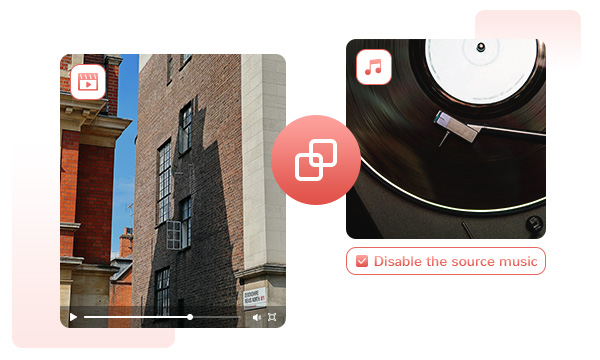

Adding music to videos can make them more engaging and dynamic. The combination of visuals and audio stimulates multiple senses simultaneously, capturing and holding the viewer's attention throughout the video. This heightened engagement can lead to increased viewer retention and improve overall user experience.
Step 1. Run Any Video Converter
Launch Any Video Converter after you intalled it on your computer.
Step 2. Select The Add Audio Tool
Step 3. Upload A Video to the Program
Step 4. Add Music to the Video
The Add Audio Tool Helps You Add Music to Video Effortlessly
1. How to add background music to a video?
2. Can I adjust audio volume in your editing tool?
3. Can I upload songs?
4. What if I don't have any editing experience?
AI-based video enhancement software to upscale video from 480p to 1080p, 1080p to 4K, and up to 8K, and bring your old videos a new look.
The best video blur app and face blur app to blur multiple moving faces or any part of a video (background, foreground, and any objects) with AI.