How to Remove Vocals Directly from a YouTube Video: Complete One-Stop Guides
Is there any website or tool that allows you to remove vocal directly from a YouTube video? Whether you’re creating a karaoke version of a popular song, isolating the instrumental track as the background music for a video project, or removing vocals and instruments for more professional audio editing purposes, there are tools that make this process easy.
In this guide, we’ll introduce the most comprehensive solutions that allow you to remove vocals or instruments directly from any YouTube video. These methods provide efficient, one-stop solutions for anyone looking to extract or alter audio content from YouTube videos for various creative, educational, or professional needs.
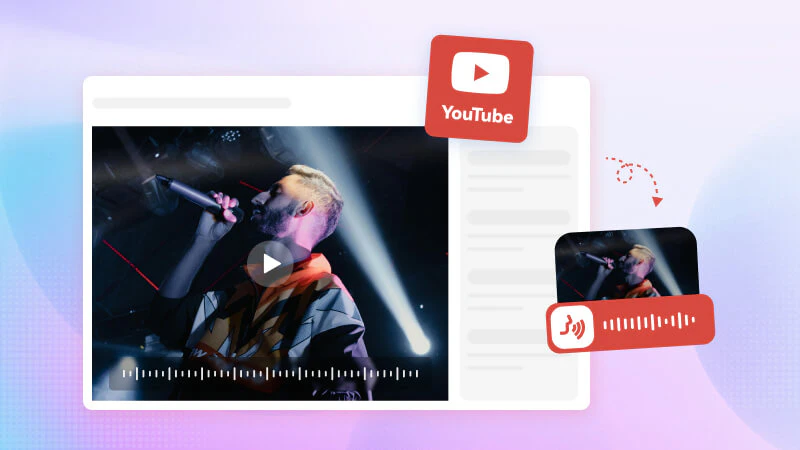
Part 1: Why You Need to Remove Vocal from a YouTube Video
Use Case 1: Creating a Karaoke Version
You want to download your favorite songs from YouTube and remove the vocals to create a karaoke version for personal enjoyment or practice.
Use Case 2: Enhancing Music Demos
As a Beatles fan, you download their music demo in the 1990s from YouTube and extract the vocals to enhance the audio quality.
Use Case 3: Isolating Instrumentals for Video Projects
As a video editor, you need to download YouTube tracks and remove the vocals from them to use the instrumental version as background music in your video projects.
Use Case 4: Professional Music Remixing and DJing
You’re working on a remix, DJ set, or cover song and need to remove vocals from YouTube videos to work with the instrumental or vocal-free track.
Video Tutorial: How to Remove Vocals from a Song | DIY Karaoke at Home 🎤
Part 2: The Best 3 Vocal Removers for Removing Vocal from YouTube Videos
There are many high-quality vocal removers available, each suited for different needs. While most vocal removers are designed for audio files, few support vocal removal from YouTube videos directly. In this section, we will highlight tools that can handle both downloading YouTube videos and removing vocals, or even allow you to remove vocals from a YouTube URL directly.
1. Any Video Converter Ultimate
-- One-Stop Solution to Download and Remove Vocals from YouTube Videos
Any Video Converter Ultimate is widely known for its robust and user-friendly capabilities in downloading YouTube videos. However, many are unaware that it also supports the removal of vocals, and instruments.
For YouTube download enthusiasts who also want to remove vocals from their videos, Any Video Converter Ultimate provides an all-in-one solution. It's the ideal choice for users who need both video downloading and audio manipulation in one tool.
Why Choose Any Video Converter as YouTube Vocal Remover
- Powerful YouTube Downloader and Converter: Efficiently download and convert YouTube videos to various formats.
- Support 1000+ Sites. You can download both video and audio files from 1000+ sharing sites.
- Bulk Playlist Extraction: Extract audio files from an entire playlist or select specific videos for extraction.
- AI-Based Vocal Remover: Remove vocals or instruments from audio tracks using advanced AI technology.
- No Size or Duration Limits: Upload audio files of any size or length without restrictions.
Pros: The most cost-effective solution for removing vocals from YouTube videos. Pay $69.95 to gain access to the vocal remover and other AI tools, and enjoy the free lifetime updates (which means you always have access to the latest features and improvements without additional fees).
Cons: The YouTube downloader and vocal remover are separate tools, requiring two steps to remove vocals from YouTube videos.
How to Remove Vocals from YouTube Videos with Any Video Converter
In this section, we'll walk you through the process of removing vocals from YouTube videos using Any Video Converter.
Step 1: Download YouTube Videos as Audio Files
Open the "Video Download" Tool. Launch Any Video Converter Ultimate and click the "Video Download" tab to access the download tool.
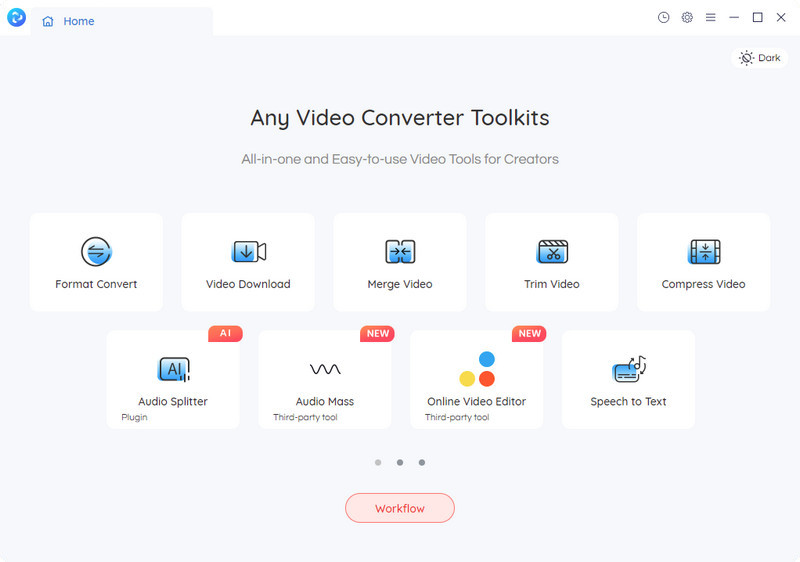
Add URLs. Click the "Add URL(s)" button, then paste the YouTube video or playlist URLs into the provided box. You can paste multiple URLs to extract audio files in bulk.
Start Analyzing. Click the "Analyze" button to start analyzing the URLs.
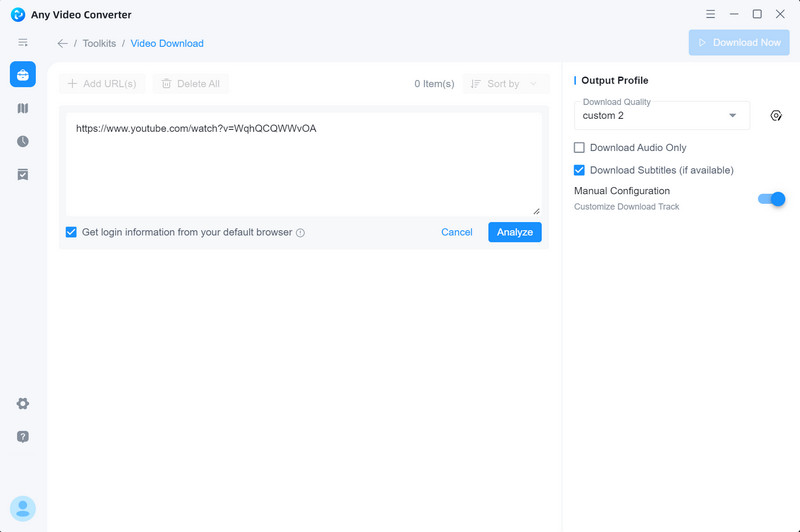
Choose the Audio Format. Tick the "Download Audio Only" box. Then, click  to select your desired audio format.
to select your desired audio format.
Start Downloading. Click the "Download Now" button to begin downloading the audio files from YouTube.

Step 2: Remove Vocals from a YouTube Video
Open the "AI Audio Splitter" Tool. Return to the toolkit list and select the "AI Audio Splitter" tool.
Add the Audio File. Click the "Add Audio" button to upload the audio file from which you want to remove the vocals.
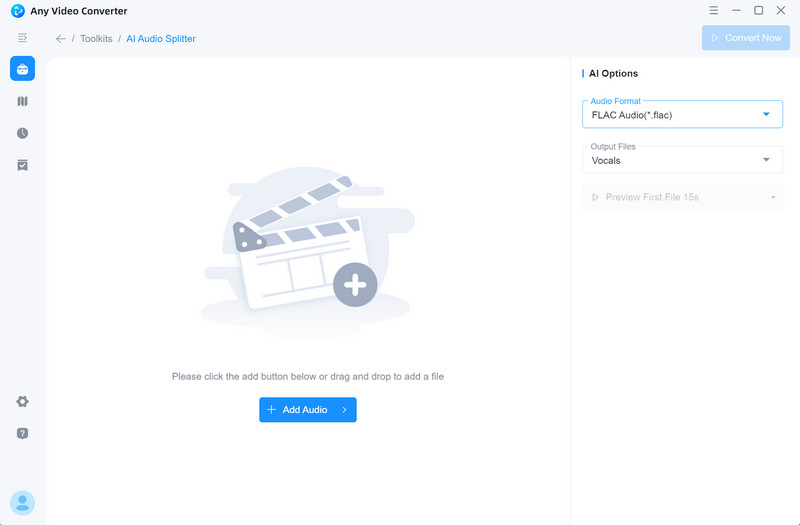
Choose the Output Audio Format. Under the AI Options, select the desired output format: MP3, FLAC, or WAV.
Select the Output Files. From the output file options, choose "Instruments" or "Vocal" to extract vocals or instrumentals from the audio.
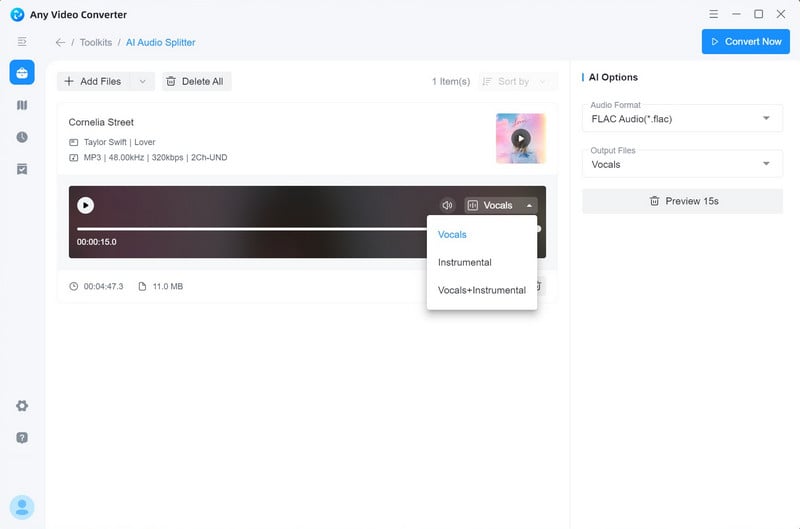
Step 3: Start Removing Vocals from a YouTube Video
Click the "Convert Now" button to save the isolated vocals or instruments to your local drive.
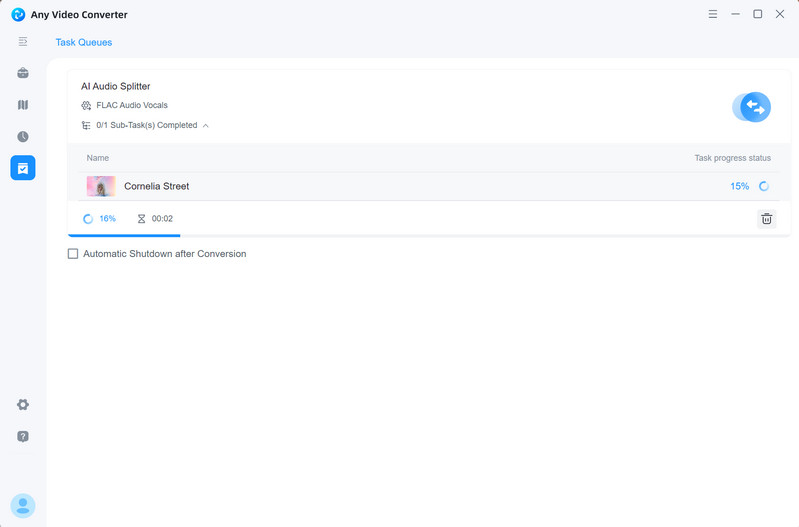
2. MazMazika
-- Online Vocal Remover to Instantly Remove Vocals from a YouTube URL
MazMazika is a user-friendly online tool designed to remove vocals directly from audio tracks on YouTube and SoundCloud. This tool provides a simple and quick solution for isolating vocals, perfect for karaoke creation and remixing.
Pros: MazMazika allows you to remove vocals from YouTube videos instantly for free.
Cons: The maximum supported duration for YouTube videos is 10 minutes. Videos longer than this will be rejected and not processed.
How to Remove Vocals from YouTube URL Directly with MazMazika
Step 1: Open MazMazika Online Vocal Remover. Enter the official site of MazMazika by entering "https://www.mazmazika.com/vocalremover".
Step 2: Paste the URL. Copy and paste the link of a YouTube video you wish to remove vocals from.
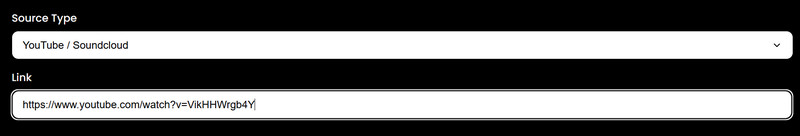
Step 3: Select Stem Options. Choose the count of stems to remove.
Step 4: Start Process. Click the "PROCESS" button, and MazMazika will automatically remove the vocals from the YouTube URL.

3. EaseUS Vocal Remover
-- Online Vocal Remover to Remove Vocals Directly from YouTube URL
EaseUS Vocal Remover is a powerful online vocal remover that allows you to remove vocals directly from YouTube or SoundCloud links. This tool provides a straightforward solution for users who want to isolate vocals or instruments. After processing, the original, vocal, and instrumental versions of the track appear in the editing panel, allowing for easy comparison and downloading.
Pros: Remove vocals from a YouTube URL directly.
Cons: You need to pay to download the processed files.
How to Remove Vocals from YouTube URL Directly with EaseUS Vocal Remover
Step 1: Go to EaseUS Official Site. Visit EaseUS Vocal Remover tool by entering "https://multimedia.easeus.com/vocal-remover/".
Step 2: Paste the URL. Enter the YouTube link of the track you want to remove vocals from.
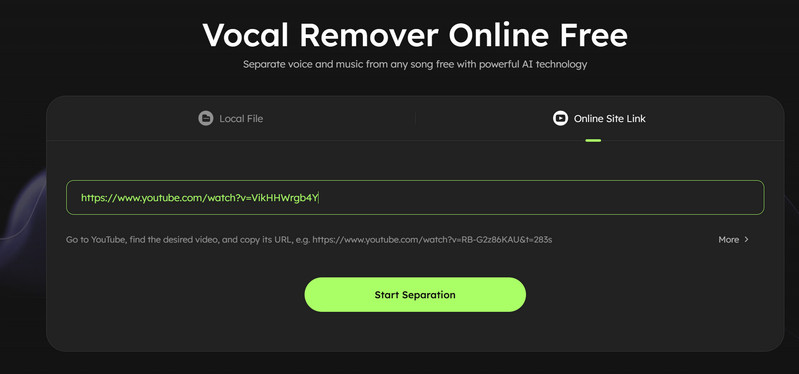
Step 3: Start Processing. Click the "Start Separation" button to start the vocal removal process.
Step 4: Select and Download. Choose between exporting the isolated vocals, instrumental version, or the original track. Finally, click the "Download" icon to download the processed instrumental or vocal track in your preferred format.
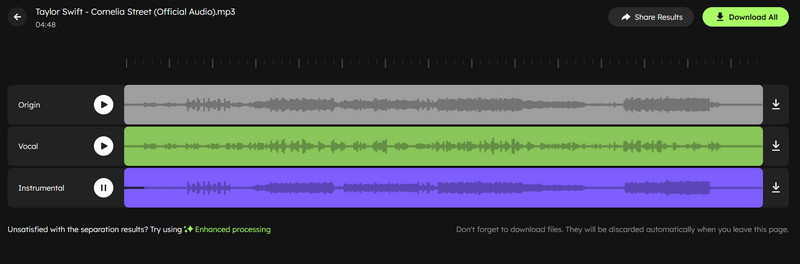
Part 3: FAQs about Removing Vocals from YouTube Videos
Q1: How to extract vocals from YouTube videos at high audio quality?
With a free YouTube account, audio quality is limited to 128kbps, meaning the highest quality after vocal removal is also 128kbps. To improve this, consider upgrading to YouTube Premium, which allows you to download audio at 256kbps for better sound quality.
Q2: What is the best way to extract karaoke from a YouTube video online for free?
MazMazika is the best way to extract karaoke from a YouTube video online for free.
Q3: Is it safe to use the vocal remover to remove vocal from a YouTube link?
To comply with YouTube's terms of service and avoid copyright issues, ensure you only remove vocals from royalty-free content or content for which you have permission from the copyright holder.
For enhanced privacy protection, it’s recommended to use a desktop vocal remover like Any Video Converter, as it processes files locally.
Conclusion: Which Vocal Removal Is Best to Remove Vocal from YouTube Link
For quickly removing vocals from YouTube videos, MazMazika and EaseUS Vocal Remover are the fastest options, directly extracting vocals from the YouTube URL.
However, for budget-conscious users and unlimited file processing, Any Video Converter Ultimate is the ideal choice. It has no restrictions on file size or duration, and for a one-time fee of $69.95, the Ultimate version provides lifetime access to all tools, including future AI features, with no additional update fees.
Download Any Video Converter Ultimate right now to remove vocals from YouTube videos:







