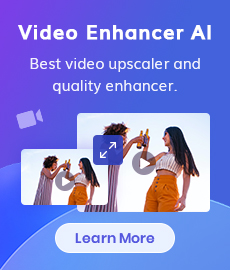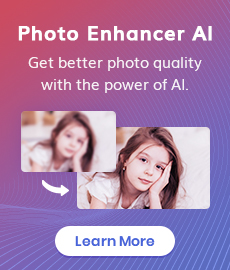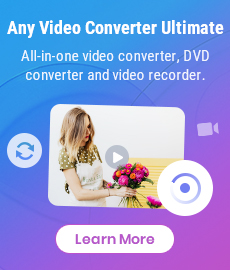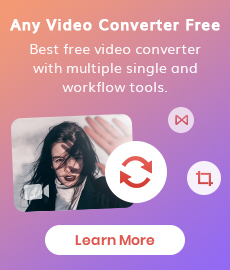7 Best Text-to-Video AI Generators: Features, Pricing & Video Tutorials
Text-to-video AI generators are a cool new tool that turns what you write into videos. Instead of spending lots of time and effort to create a video, you just type out what you want, and this smart technology does the rest. It adds pictures, voices, and even animations to make your words come alive on the screen. This is great for anyone wanting to share ideas, teach something, or tell stories in a fun way. In this video, we have summarized 7 best text-to-video AI generator for your selection.
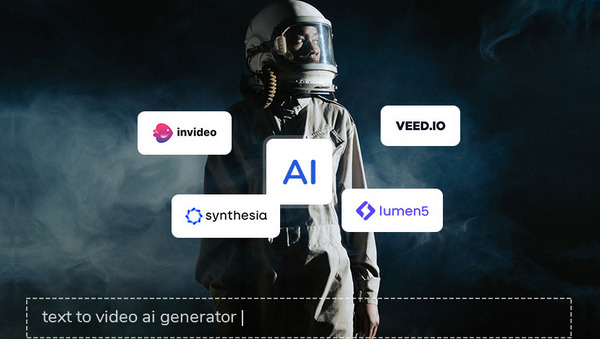
 Part 1: 7 Best Text-to-Video AI Generators
Part 1: 7 Best Text-to-Video AI Generators
1. Colossyan
* Free plan: A 14-day free trial
* Price: $19 per month (billed annually)
Colossyan offers a cloud-based application called Colossyan Creator to create high-quality videos with realistic AI avatars, particularly for corporate and educational purposes. To start with, you can create videos from scratch or pick a template. Then on the left side of the main panel, you can write the script, choose an avatar, change background, add media, music, transition, and more. For the script, you can manually input the text or ask the AI assistant to do the job.
Strengths:
Support multiple avatars on the screen.
Free to choose the Avatars, AI voices, and languages.
Convert PPTs and PDFs into video.
Support recording for custom background.
Weaknesses:
Only ten slides for the free version.
Limited transition options.
Lack of music library.
How to Convert Text to Video with Colossyan?
1. Start from scratch, pick a template or or use prompts.
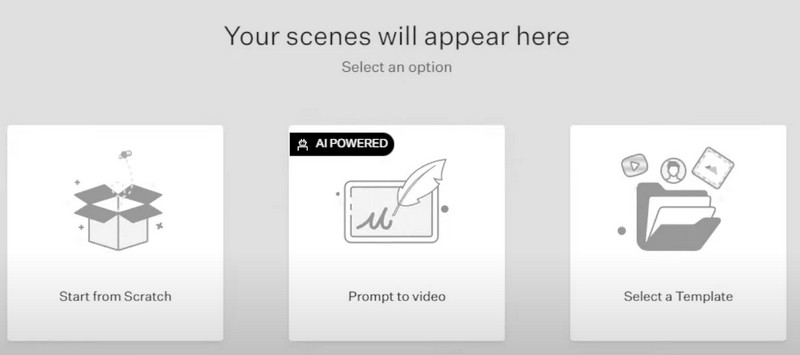
2. Type your script.
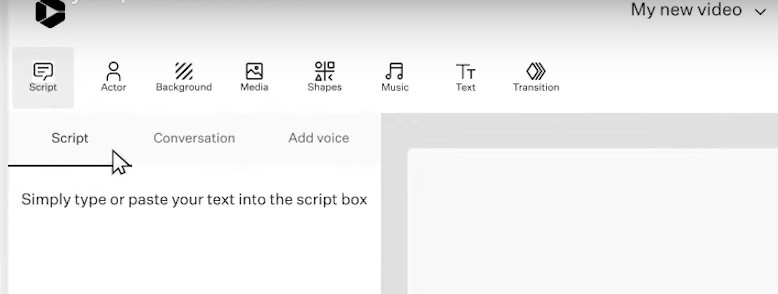
3. Choose a suitable AI avatar.
4. Make edits and generate the final video.
2. Fliki
* Free plan: 5 minutes of video/audio content per month, watermarked 720P output
* Price: Starts at $14.00 per month
Fliki is a video generator that supports converting videos from your text, ideas, PPTs, blogs, tweets, and product pages. You can build a new video or audio file by specifying basic information, such as the language, dialect, file name, and the video generation source type (Idea, Blog, PPT, Tweet, etc.). After a raw video is generated, you can continue to choose your preferred AI voice, video layout, background audio, and other video settings.
Strengths:
Create videos from various content including PPTs, tweets, product pages, photos, etc.
Support for 2000 realistic voices in over 75 languages and over 100 dialects.
Voice cloning to create a custom voice for your projects.
Create podcasts or audiobooks with AI-powered text-to-speech.
Weaknesses:
Some regional dialects sound the same.
How to Convert Text to Video with Fliki?
1. Create a new file.
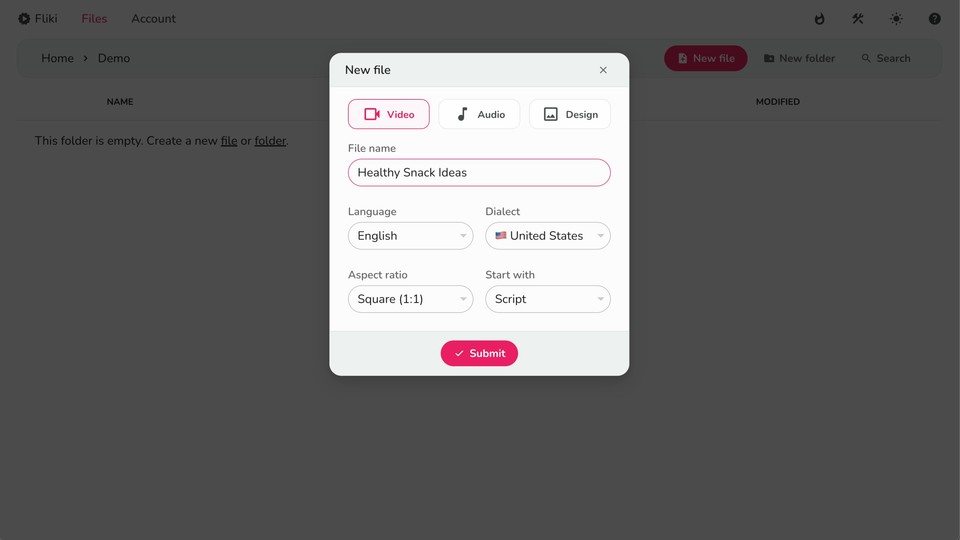
1. Enter your text script and click Submit to generate scenes.
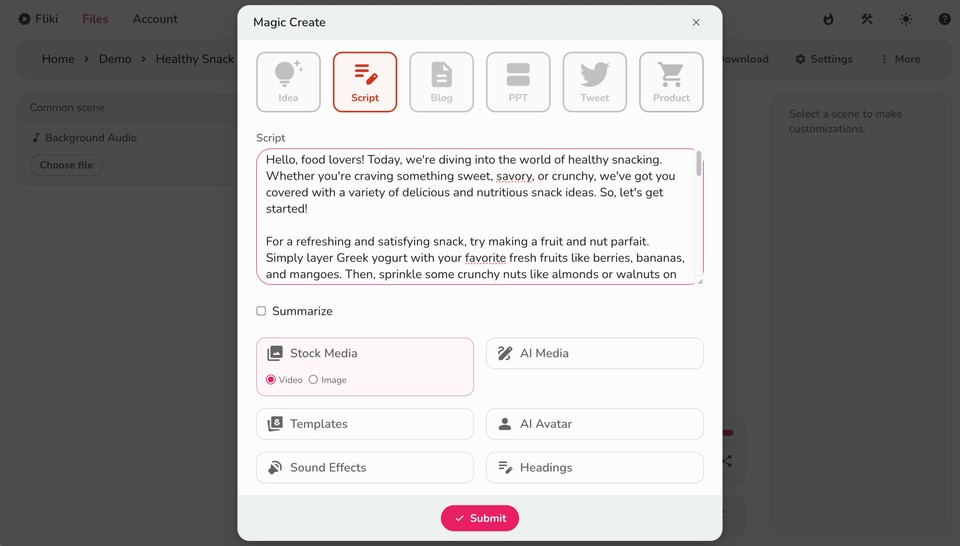
3. Custom the scenes, such as AI voice, avatar, etc.
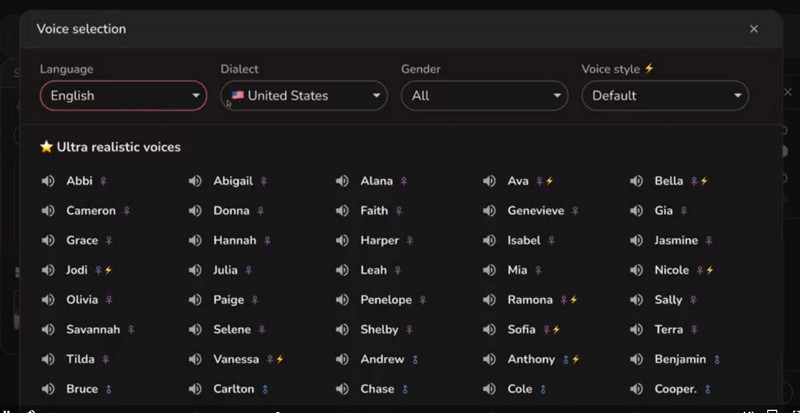
3. Add the background music.
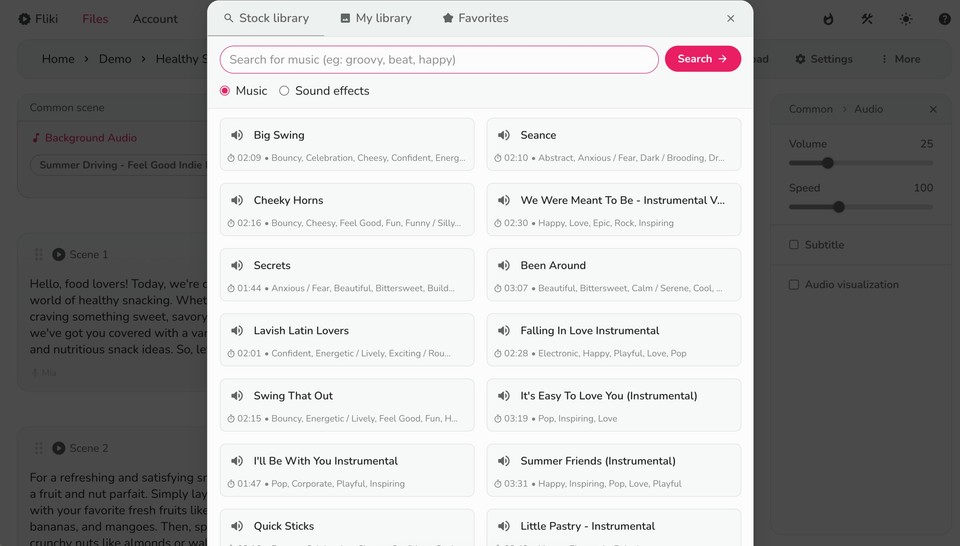
4. Preview and export your creation.
3. HeyGen
* Free plan: One free credit for a maximum 1-minute video with watermarked output.
* Price: Creator at $24.00 per month; Business at $72.00 per month
HeyGen is an innovative video creation platform that leverages artificial intelligence to simplify the process of transforming text into professional videos. It features advanced AI-powered text-to-speech technology for natural-sounding voiceovers, allows for the creation of personalized avatars and virtual characters, and offers extensive customization options including voice cloning, generative outfits, and language adaptation.
If you don’t have a script, HeyGen provides a ScriptGen AI tool to do the job for you. Simply provide ScriptGen AI with some basic information such as the topic you want to write, the tone of voice, and language, it will generate an accurate and well-written script within seconds. This is a perfect way to brainstorm your ideas and write a perfect script from scratch.
Strengths:
Connect with more than 5000 apps by integrating with Zapier.
More than 300 ready-made templates.
Support custom avatars, studio avatars, and photo avatars.
Weaknesses:
Limited language options for voice cloning.
Lack of avatar gestures.
Only one credit per month for free users.
How to Convert Text to Video with Heygen?
1. Create or choose an avatar.
2. Record or choose a voice.
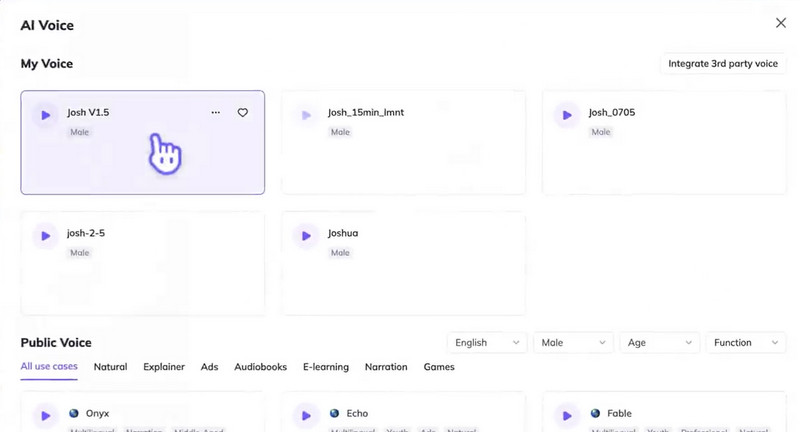
3. Start with a template or from scratch.
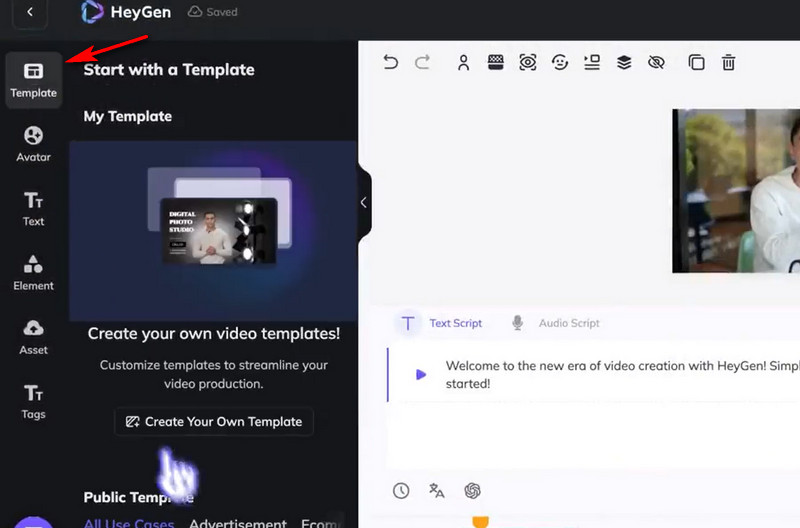
4. Hour One
* Free plan: 3 minutes of video/month
* Price: Lite at $25.00 per month; Business at $95.00
Hour One is a video generator that allows users to create videos with AI. You can start with a template, video input, or presentation or use the video wizard to transform ideas into videos quickly. Hour One offers a lot of useful tools to speed up your video creation process. For example, It offers a script wizard that can change the script length, the point of view, or the tone of the text instantly.
Strengths:
Provides a GPT-powered script wizard to refine scripts.
Customizable AI avatars and voiceovers.
Support for more than 100 languages.
Convert PDFs and PPTs into videos.
A collection of 2D and 3D templates.
Weaknesses:
Rendering time is slow.
Cannot add your own soundtrack.
How to Convert Text to Video with Hour One?
1. Create your content with a template, a PowerPoint, or by using the video wizard.
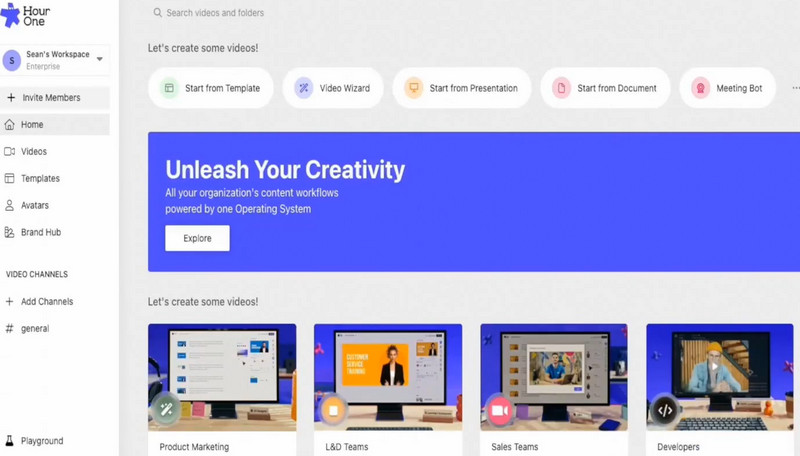
2. Customize the scenes and click Create Video.
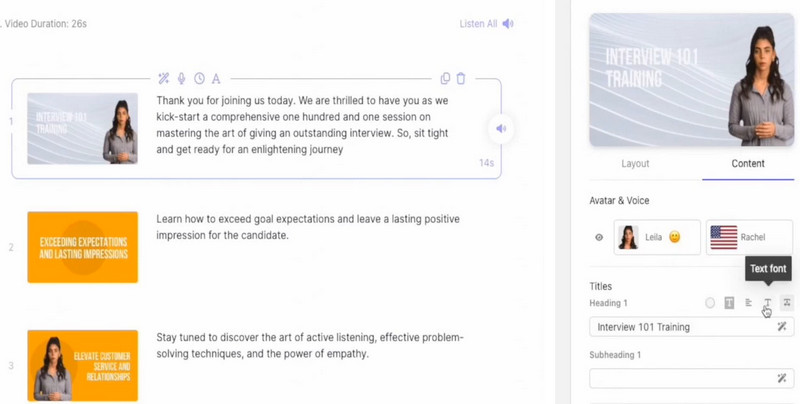
3. Share & export your content.
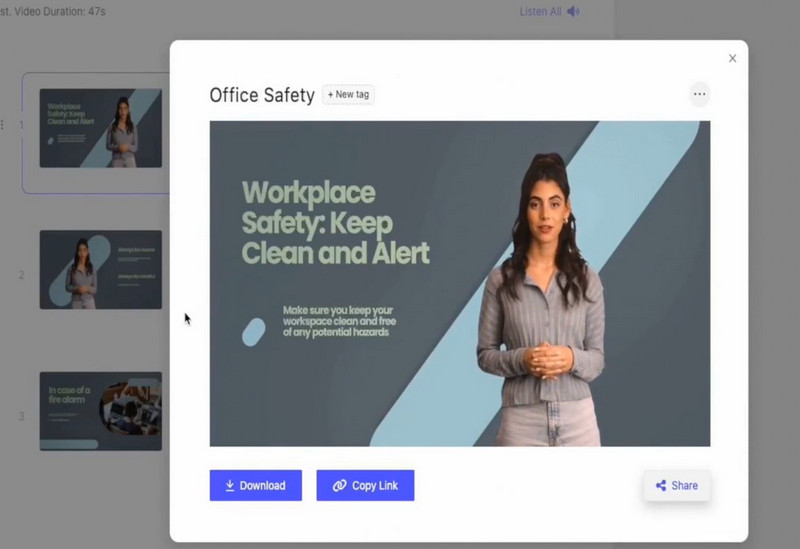
5. Visla
* Free plan: 50 minutes of video publishing time and unlimited uploads per month with free plan
* Price: Starts at $20.00 per month
Visla is a versatile video creation platform that allows you to create and edit videos with AI, with an in-app recording solution. It features a user-friendly interface and supports various content inputs including text, audio, images, URLs, and videos. Text-based editing allows users to edit videos as in a text document, and users can customize the elements in each scene. If you have difficulty choosing the appropriate element, the platform will offer automatic suggestions for video sequences, sound effects, and background music.
Strengths:
Visla Video Maker GPT allows for video creation from ChatGPT prompts.
A wide array of editing tools such as filler word removal, clip extraction, auto cut, and text-based editing..
Convert audio into videos such as interviews and podcasts.
Built-in recorder for effortless recording, annotation, and sharing.
Weaknesses:
Can only transcribe and display English text.
How to Convert Text to Video with Visla?
1. Input your script and generate a video.
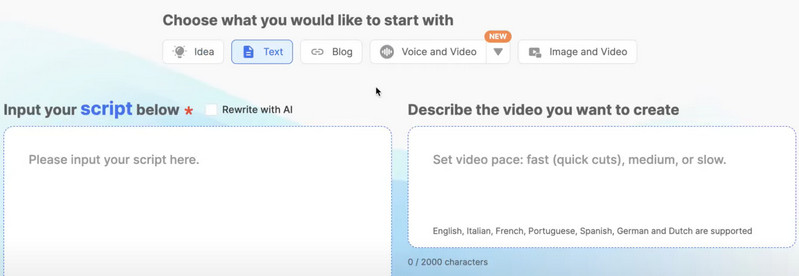
2. Personalize the voiceover.
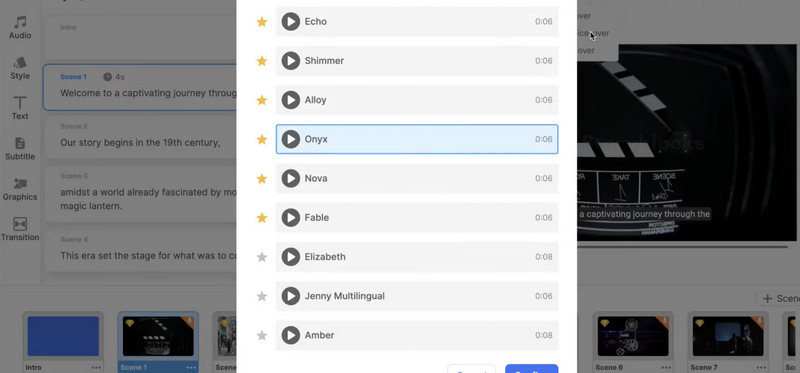
3. Customize other elements such as text overlay, transition, graphics, etc.
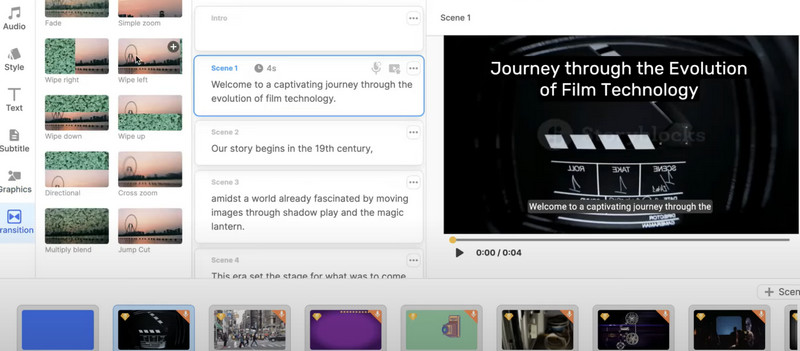
6. DeepBrain AI
* Free plan: 1-minute talking head AI free video
* Price: Starter at $24.00 per month; Pro at $180.00 per month.
DeepBrain AI is a cutting-edge platform that specializes in generating realistic AI videos from text inputs. It enables users to create professional-looking videos by converting scripts, articles, PDFs, and even PowerPoint presentations into engaging content with the use of lifelike AI avatars. The integration of advanced AI technologies allows DeepBrain AI Studio to produce videos that closely mimic human interaction.
Strengths:
Clean and straightforward interface.
Integration with ChatGPT to generate scripts for videos easily.
Various export options including video, audio and Chromakey.
Without a watermark for the free plan.
Weaknesses:
Only support generating videos in 4 languages: Korean, English, Japanese, and Chinese.
How to Convert Text to Video with DeepBrain AI?
1. Choose an template to generate the video.
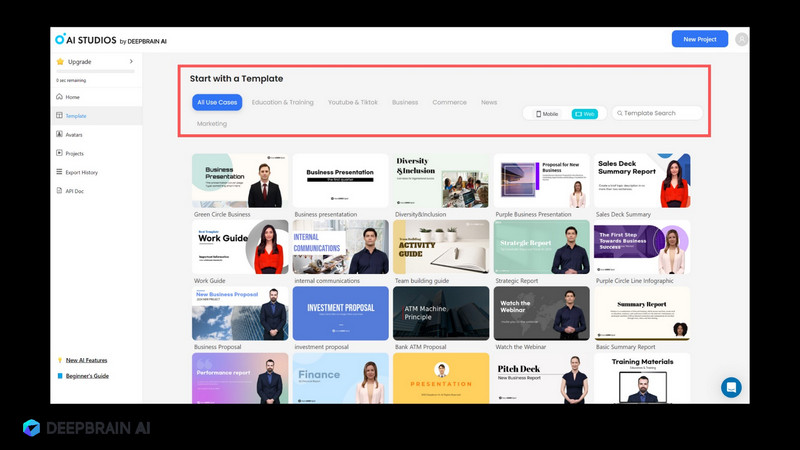
2. Enter the text to be displayed in each scene.
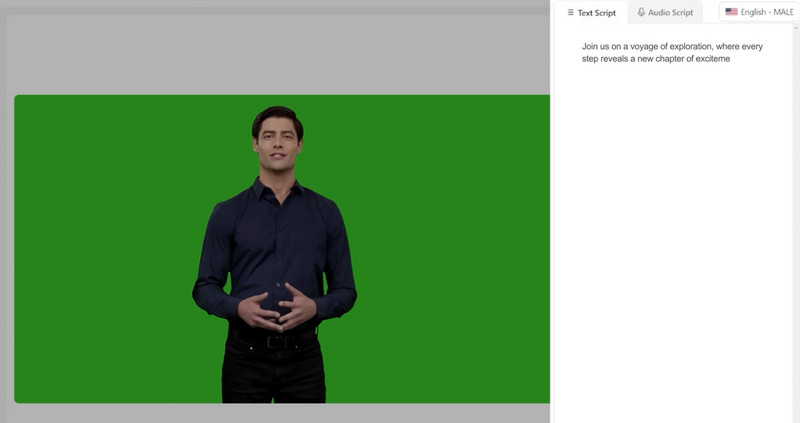
3. Modify the voice and avatar used.
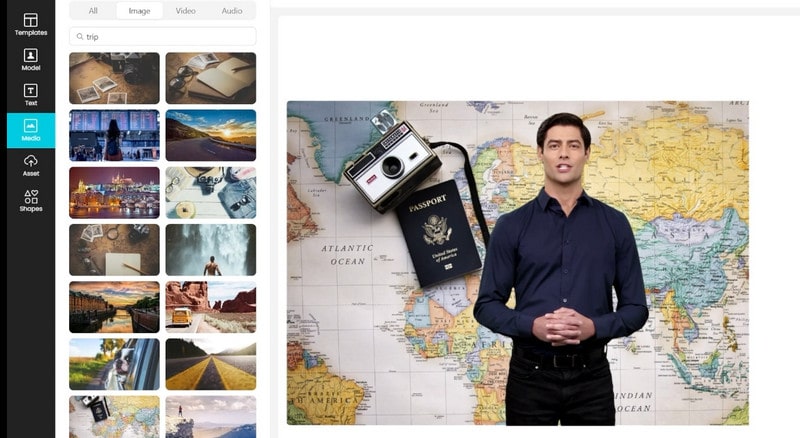
4. Edit the video and then download or share the video.
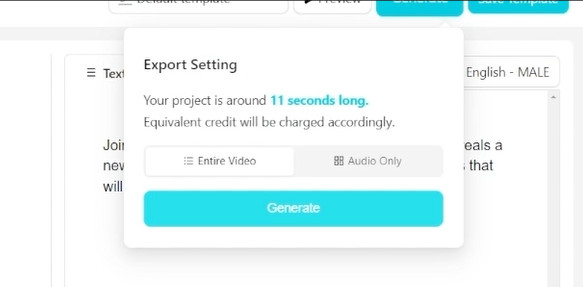
7. Synthesia
* Free plan: No.
* Price: Starter at $22.00 per month. Creator at $67.00 per month
Synthesia can make 3 types of videos: blank video for more creative freedom, AI-generated video, or video from a PowerPoint. With AI, it can take documents, web links, or ideas and turn them into videos with different scenes. You can start with ready-made templates and change things like the voice, language, and background. Synthesia has lots of pictures and icons you can use from Unsplash, Shutterstock, and Icons8.
Strengths:
160+ avatars and 120+ languages and accents.
60+ pre-designed templates.
The Dialogue feature allows multiple talking avatars on the screen.
Integrate with Descript for its Overdub Feature.
PPT to video feature.
Weaknesses:
Unnatural lip-syncing.
How to Convert Text to Video with Synthesia?
1. Start from scratch or choose a template.
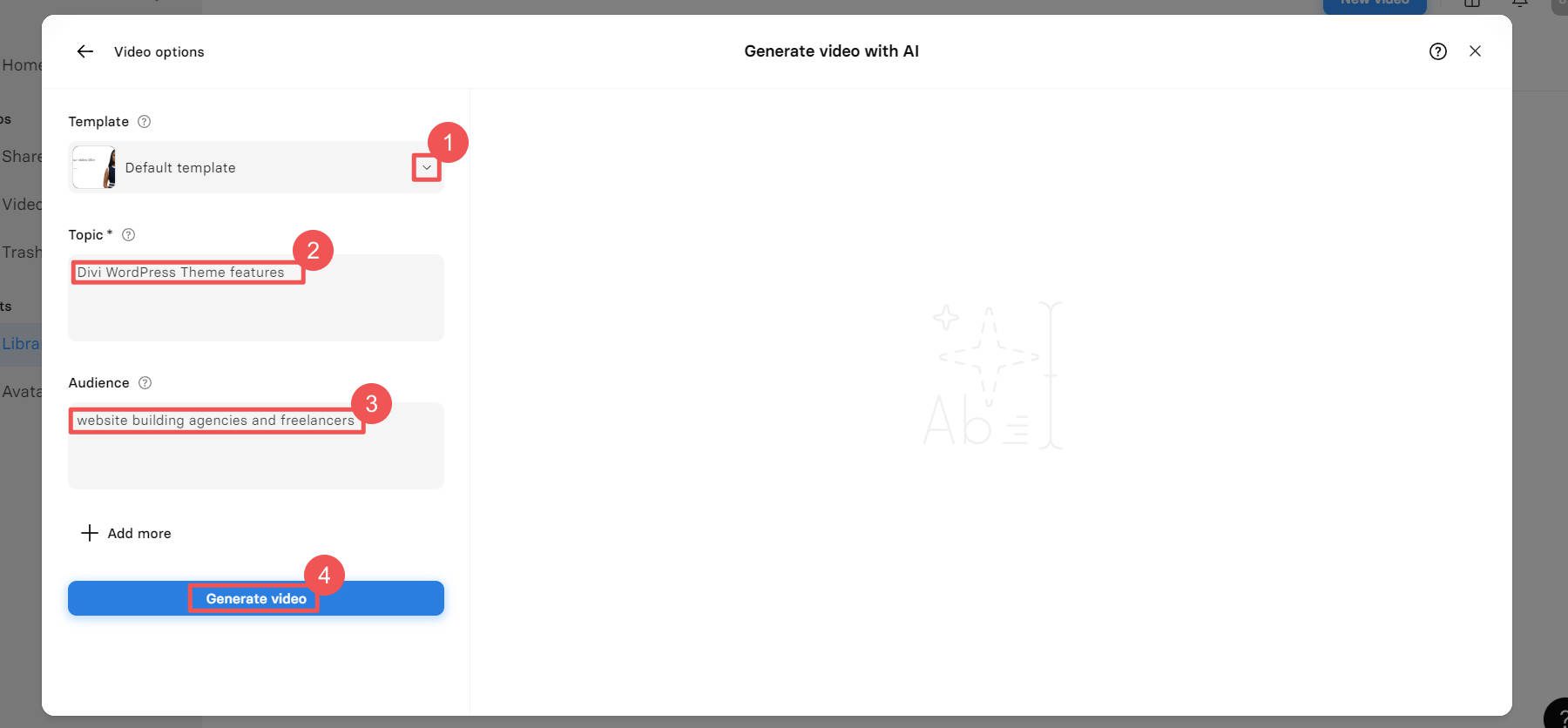
2. Provide some basic information (topic, targeted audience, etc) and let Synthesia create text-based scenes.
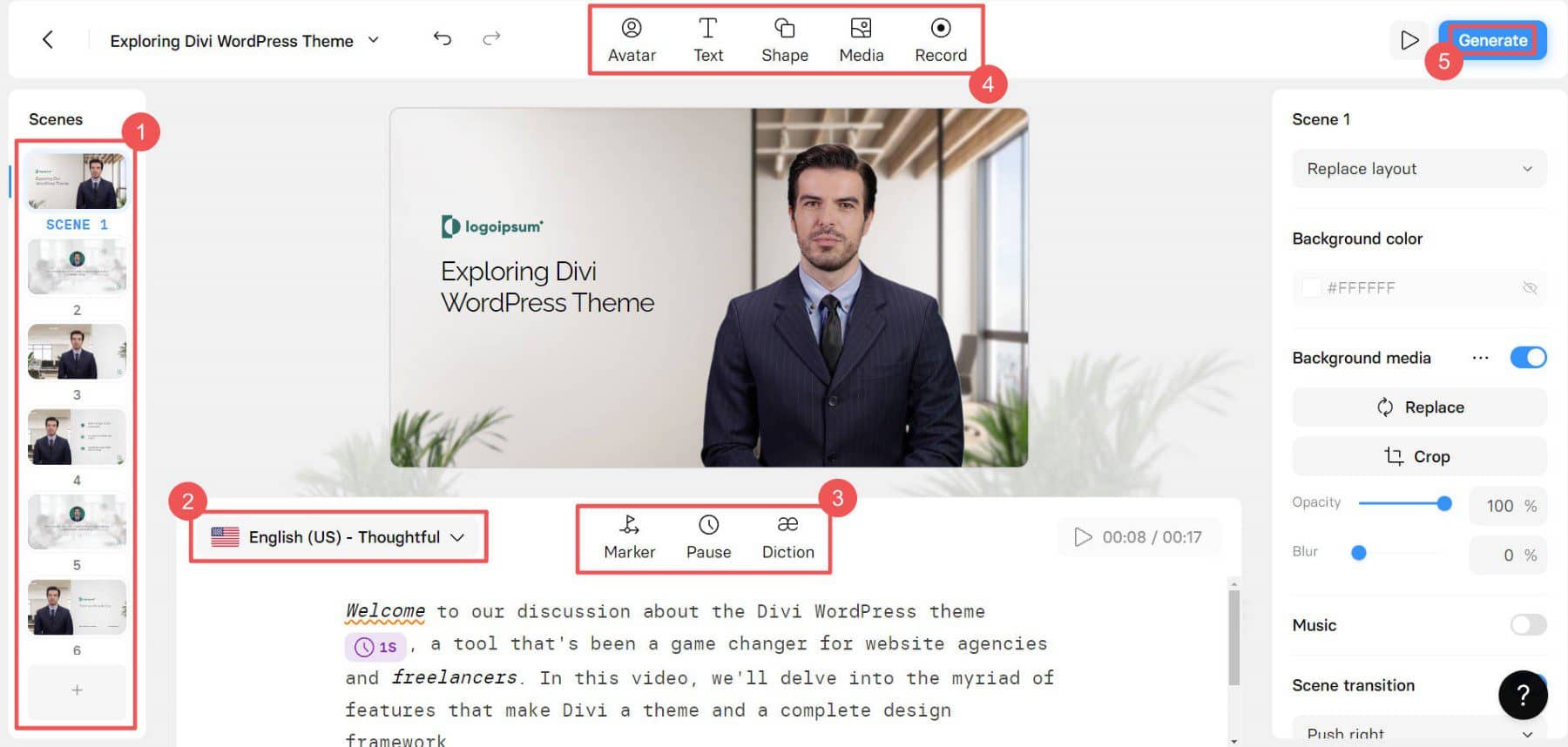
3. Customize each scene, including AI avatar, voice, etc.
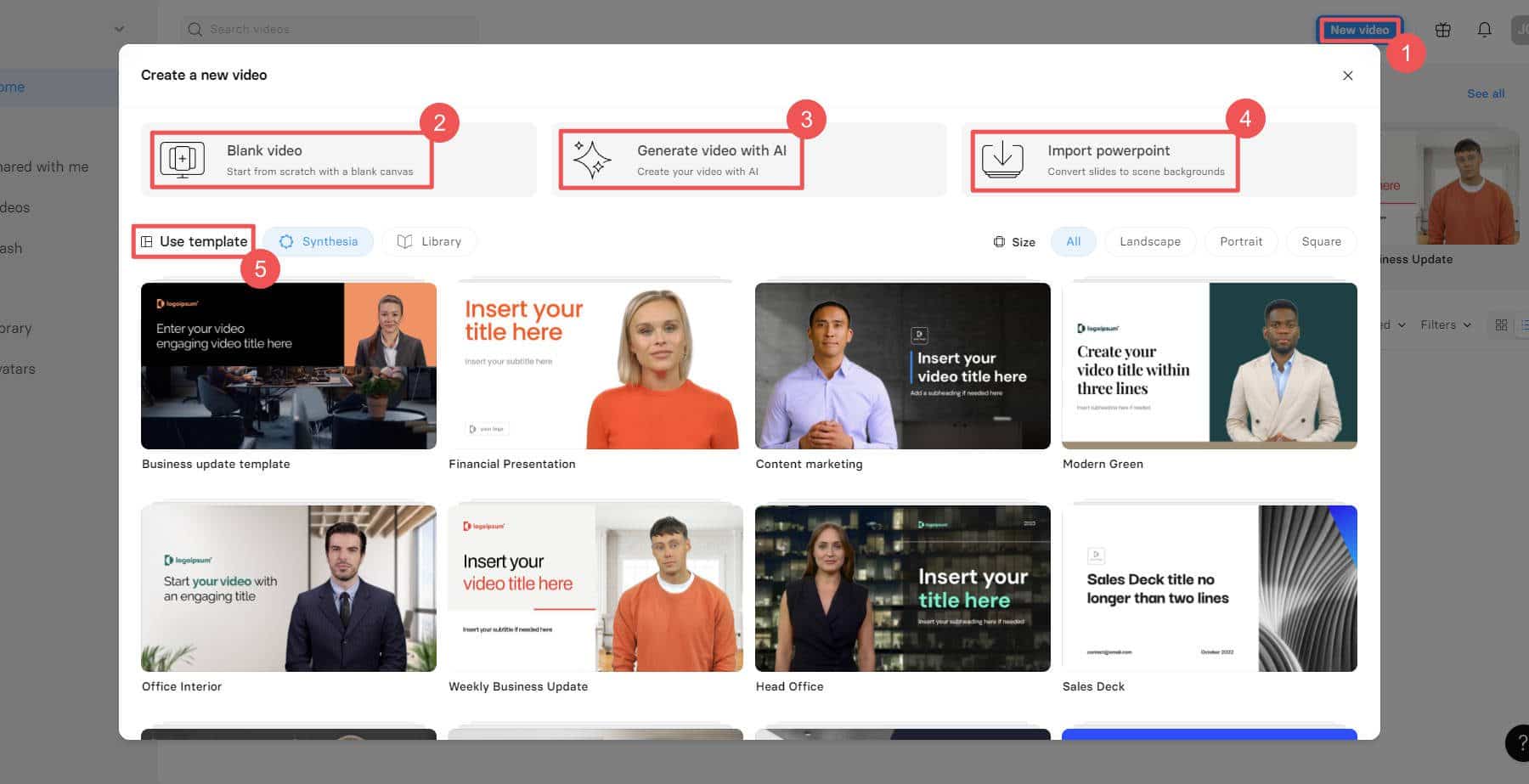
4. Generate and publish the final video.
8. Sora AI
* Free plan: No.
* Price: Starter at $22.00 per month. Creator at $67.00 per month
Sora is a tool created by OpenAI that turns written text into videos. You can describe what you want in words, and Sora will generate videos up to a minute long. This tool is useful for people who create content in various fields like marketing, education, and entertainment, making it easier to bring their ideas to visual life.
Strengths:
160+ avatars and 120+ languages and accents.
60+ pre-designed templates.
The Dialogue feature allows multiple talking avatars on the screen.
Integrate with Descript for its Overdub Feature.
PPT to video feature.
Weaknesses:
Generated video limited to 1 minute long.
How to Convert Text to Video with Synthesia?
1. Start from scratch or choose a template.
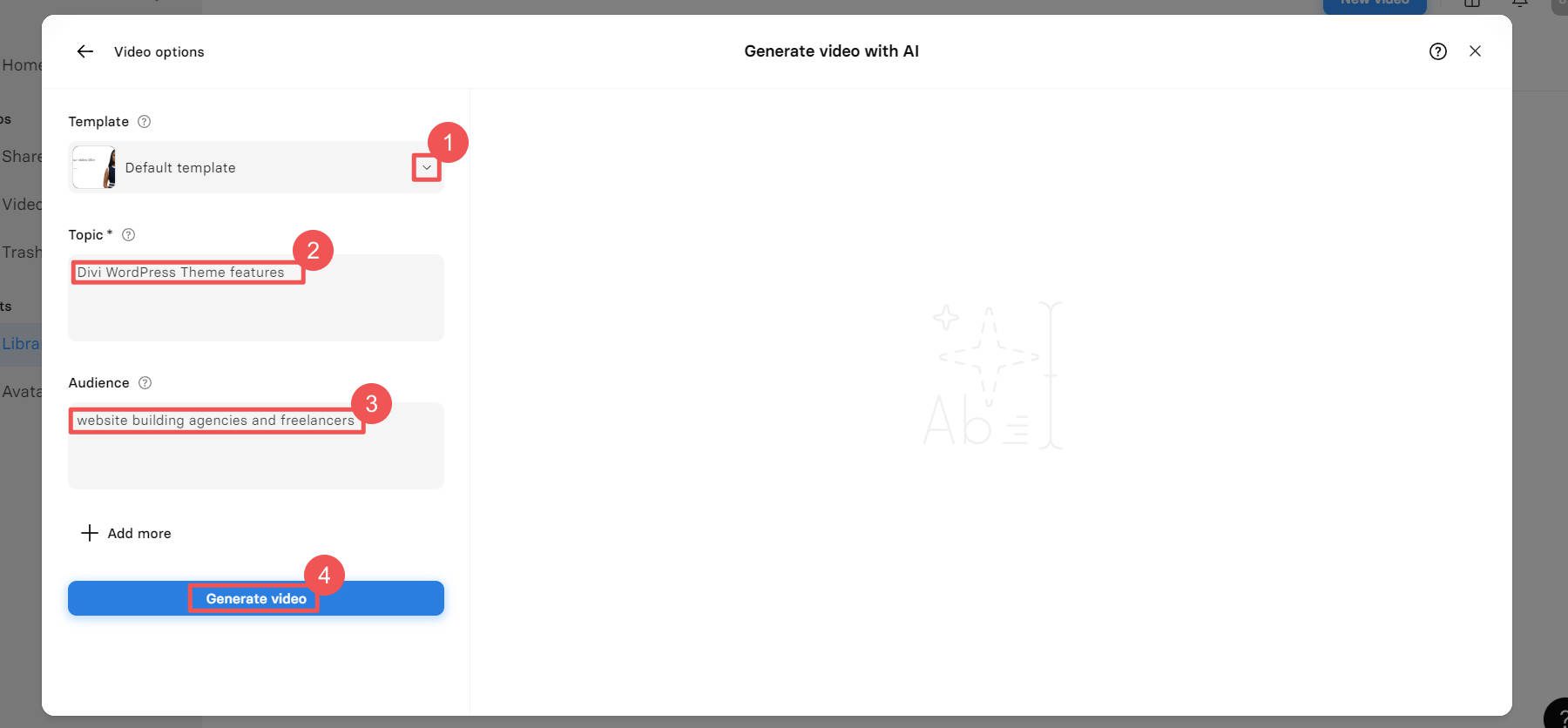
2. Provide some basic information (topic, targeted audience, etc) and let Synthesia create text-based scenes.
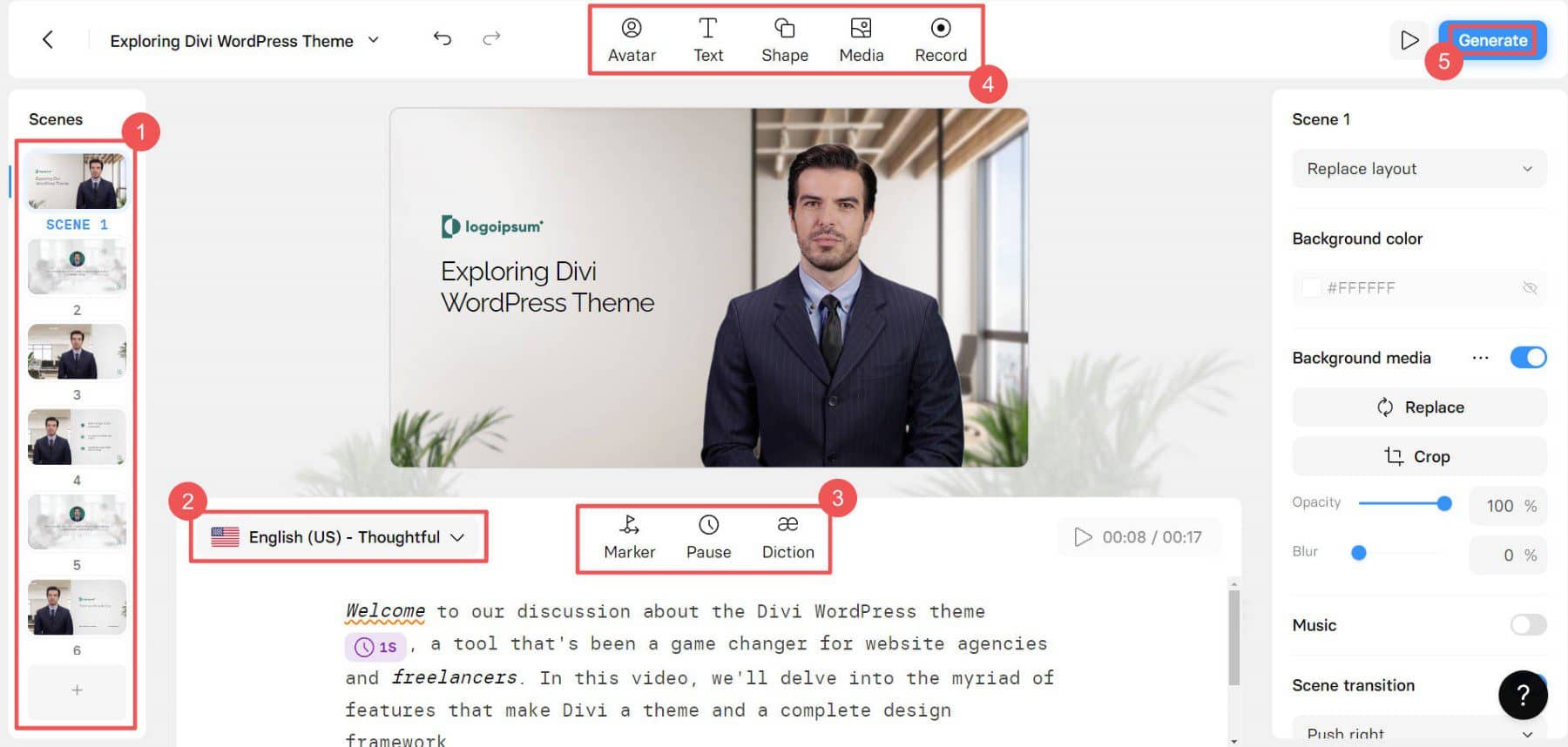
3. Customize each scene, including AI avatar, voice, etc.
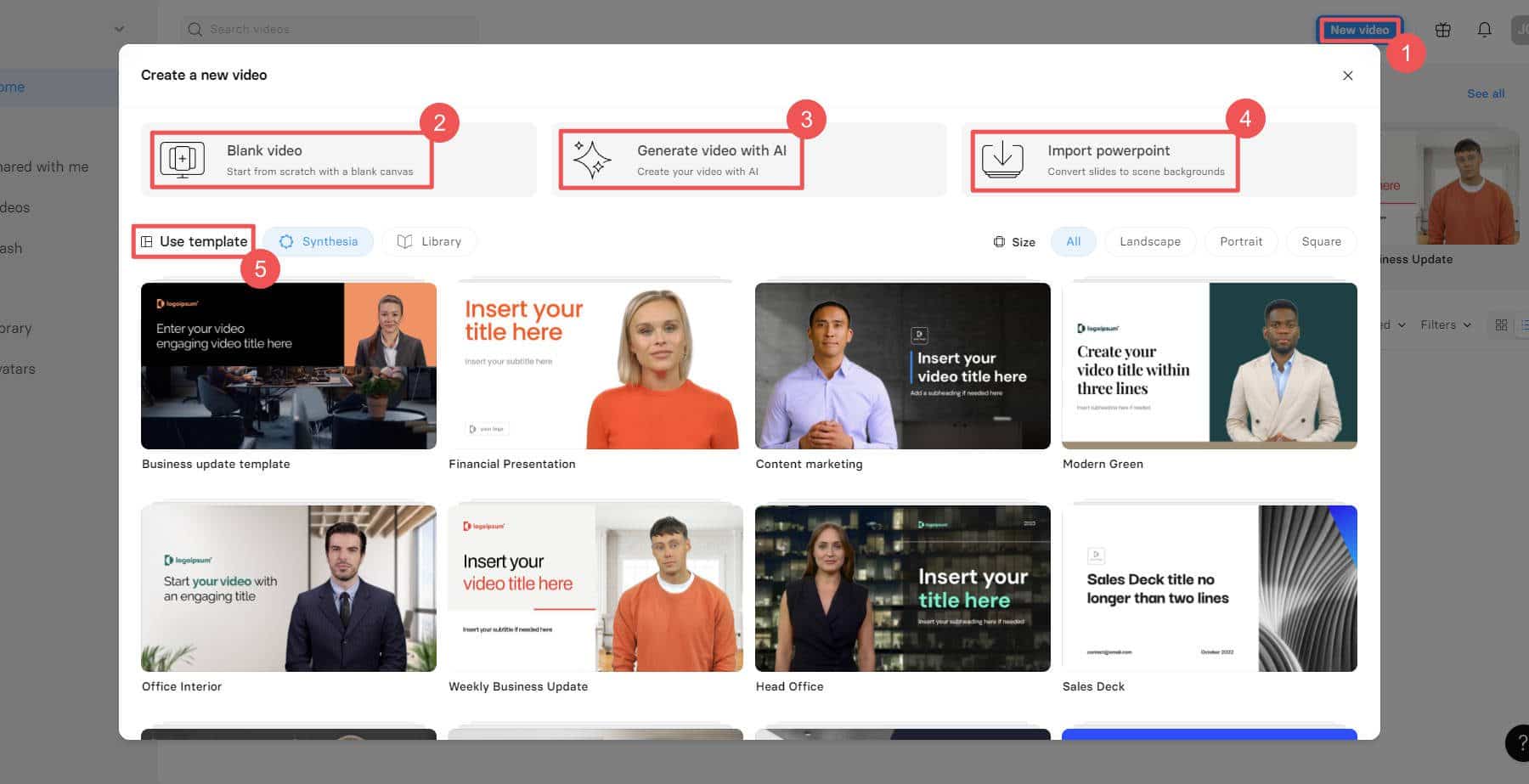
4. Generate and publish the final video.
 Part 3: FAQs About the Text-to-Video AI Generators
Part 3: FAQs About the Text-to-Video AI Generators
1. What are AI video generators?
AI video generators are advanced software tools designed to create, edit, and enhance videos using artificial intelligence. They can generate videos from text prompts without the need for mics, cameras, actors, or studios. AI video generators often incorporate features like automatic script generation, the addition of video clips, subtitles, background music, and even the creation of AI avatars that can act as presenters or narrators in the videos.
2. Is there a free AI video generator?
Most text-to-video AI generator offers a free trial that let you enjoy limited features at no cost.
3. What is the best AI video generator?
Some of the best AI video generators as of 2024 include Synthesia, DeepBrain AI, and platforms like InVideo and Kapwing, which offer text-to-video capabilities, allowing users to quickly turn written content into dynamic and engaging videos.
4. Can GPT-4 summarize videos?
GPT-4 and similar language models developed by OpenAI do not have the capability to directly watch, analyze, or summarize videos as they cannot process audio-visual content.
 Bonus: Improve Generated Video Quality with AI
Bonus: Improve Generated Video Quality with AI
We've seen how AI can do amazing things with creating fake nude images. It can also help fix low-quality videos. If you have videos that are blurry or not clear, using an AI video enhancer can make a big difference by making videos sharper, brighter, and clearer. While there are many tools out there, AVCLabs Video Enhancer is definitely a go-to solution to enhance your less-than-perfect videos.
Video Enhancer AI
- Enhance the video quality automatically.
- Upscale videos from SD to HD, HD to 4K.
- Convert video to 60, 90, and even 120 FPS.
- Sharpen faces from blurry video.
- Colorize B&W videos to revive them again.
- Support GPU, CPU and TensorRT acceleration.
Conclusion:
AI-made videos are now a big deal, and it's time to start using them. The AI video makers we've mentioned can help you save time, keep your content making plans on track, and make your final videos look better. Many of them are free to try, or at least offer a trial period, so you can check them out without paying upfront. Be sure to set aside some time to explore these options and find the one that works best for you and your team. Then, get started with creating.
Try Any Video Converter to Edit Videos with Ease!
 Video Converter
Video Converter
- HEVC/H.265 Converter
- H.264 Video Converter
- What is Video Codec
- Android Video Converter
- Samsung Video Converter
- Sony PS4 Video Converter
- Nokia Video Converter
- MPEG Video Converter
- Convert MP4 to MP3
- Convert MKV to MP4
- Convert M2TS to MP4
- Convert MVI to MP4
- Convert WebM to MP4
- Convert Videos to MP3
- Convert MP4 to 3GP
 DVD Converter
DVD Converter
 Video Editor
Video Editor
 Enhance Video Quality
Enhance Video Quality
- Best 10 Video Enhancer
- Improve Video Quality
- Fix Blurry Videos
- Remove Noise from Footage
- Upscale Video from HD to 4K
- Upscale Video from 480P to 1080P
- Best AI Video Upscaling Tools
- Make a Blurry Video Clear
- Best Old Video Restorer
- How to Sharpen Video
- Fix Bad Quality Videos
- Increase Video Resolution
- Convert Videos to 4K
- Upscale Anime Videos to 4K
 Enhance Image Quality
Enhance Image Quality
- Fix Blurry Pictures Online
- Make Blurrys Picture Clear
- Increase Image Resolution Online
- Remove Blur from Images
- AI Image Sharpener Online
- Topaz Gigapixel AI Alternatives
- Fix Low-resolution Photos
- Colorize Historical Photos
- Remove Noise from Photos
- AI Image Sharpener
- AI Face Retoucher
- AI Image Enlargers
 Remove Objects
Remove Objects