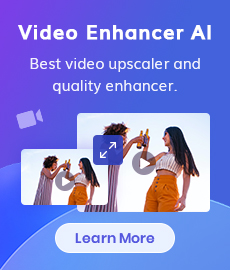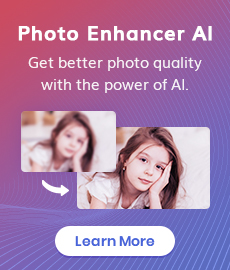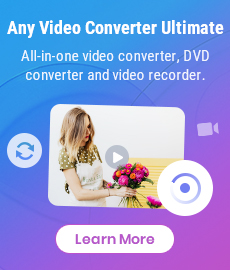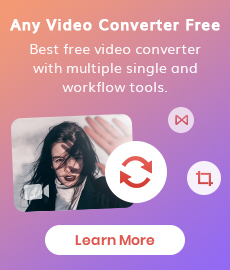Is SaveFrom.net Safe and its Best Alternatives in 2024
Are you using SaveFrom.net, an online video downloader, to download videos? Is SaveFrom.net safe to use? Do you know of any alternatives to SaveFrom.net? This article will provide you with answers to these questions.

1. What is SaveFrom.net?
SaveFrom.net is an online video downloader that can download videos from over 10 websites for free. Below is its support list.
- • YouTube
- • Dailymotion
- • Vimeo
- • VKontakte
- • Odnoklassniki
- • SoundCloud
- • TikTok
- • Threads
SaveFrom.net is compatible with various computer systems and mobile devices, while also offering browser extensions and smart app for PC and Android users. It offers a free and unlimited download service, allowing you to use this video downloader to download videos in MP4 or WEBM formats, as well as audio in MP3, M4A, or OPUS formats.
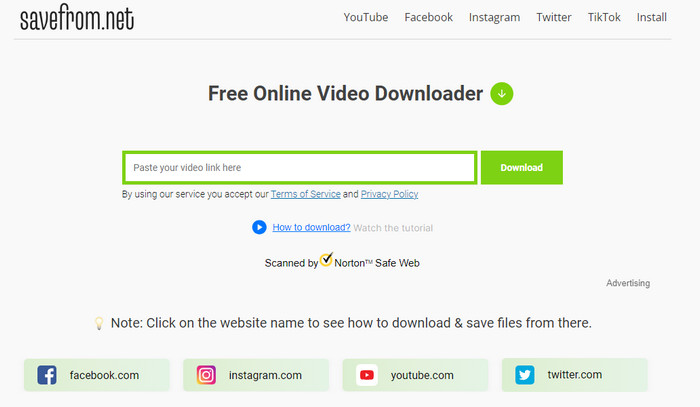
2. How to Download a Video Using SaveFrom.net?
Simply copy the link to the video, click the "Download" button, and you can easily download videos from various websites using SaveFrom.net. Here's how to use SaveFrom.net to download a video from YouTube.
Open the video you want to download, and copy the video's link. Paste the link into the search box on SaveFrom.net, and click the "Download" button on the right side.
Click the down button and choose the format you want to save in the drop down options. You can opt to save the video with audio, without audio, or only save the audio.
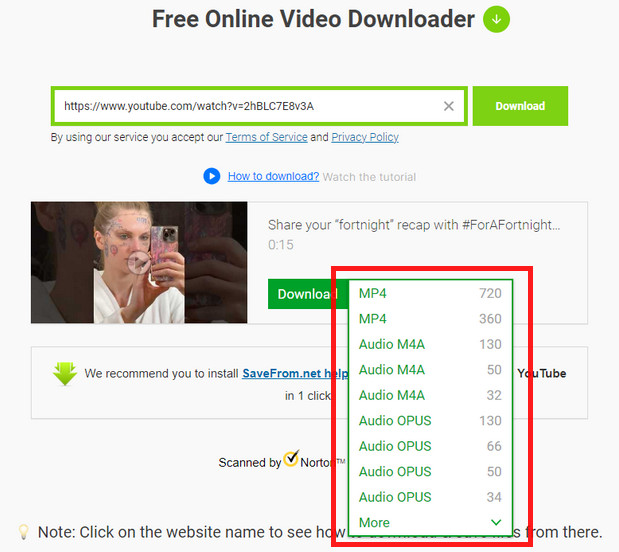
3. Is SaveFrom.net Safe?
Reddit and Quora forums have numerous discussions about the safety of SaveFrom.net. Through our own testing and based on feedback from real users, we conclude that this site serves as an efficient online video downloader to help users download videos from the internet. However, SaveFrom.net is not secure.
Its website has quite a lot of adverts and sometimes when you click the download button, you may be redirected to other suspicious and insecure websites. A user reported that after using SaveFrom.net, he received a lot of adverts and alerts with a message that his system needed to be cleaned of viruses. SaveFrom.net also tracks users' downloading activities and IP addresses, which could potentially lead to the disclosure of personal information when using this online video downloader. Additionally, it's worth noting that SaveFrom.net is currently unavailable in the United States due to strong attacks from copyright holders.

4. Is There Another Website like SaveFrom.net?
Apart from SaveFrom.net, there are many other excellent free online video downloaders available on the market, such as KeepVid, ClipConverter.CC, Y2mate, and more. These websites allow you to save high-quality videos from various sources including YouTube, Facebook, Twitter, TikTok, and others.
 Read More: 10 Best Video Downloader Sites | Download Videos from YouTube, Facebook
Read More: 10 Best Video Downloader Sites | Download Videos from YouTube, Facebook
These online video downloaders are not only free but also allow users to quickly download videos without the need to install additional app. However, they also have various drawbacks.
1. Security issues: Some online video downloaders pose security risks, potentially exposing users' personal information or directing them to unsafe websites.
2. Availability issues: Legal restrictions or technical issues may prevent some online video downloaders from operating.
3. Advertising issues: The interface of many online video downloader sites has a large number of ads, resulting in a decreased user experience.
4. Video issues: Some online video downloaders may not be able to save high-definition video, or may not be able to save both video and audio at the same time.
5. The Best Video Downloader to Download a Video from YouTube, Facebook, and More
Any Video Converter is the best alternative app to SaveFrom.net. It is the ultimate video downloader that can download videos from YouTube, TikTok, Vimeo, Facebook, and more platforms. The aforementioned issues are virtually negligible when using Any Video Converter.
Any Video Converter is a safe and reliable video downloader that does not contain any ads or plug-ins and offers a clean interface and smooth user experience. It supports batch downloading of videos and the downloading speed is very fast. This versatile video downloader allows you to customize various download settings for videos from multiple aspects: video format, audio format, resolution, video bitrate, and audio bitrate.
Features of Any Video Converter
- User-friendly and safe & Ad-free.
- Professional and efficient video compressor.
- Reduce video file size and keep video quality.
- Convert video encoder, bitrate, and frame rate.
- Trim and merge video effortlessly.
- Support hardware acceleration.
How to Download YouTube Videos?
Run Any Video Converter on PC and click on the "Video Download" Tool.
 Tips: This video downloader also provides other functions for free: convert format, clip video, crop video, merge videos, etc.
Tips: This video downloader also provides other functions for free: convert format, clip video, crop video, merge videos, etc.
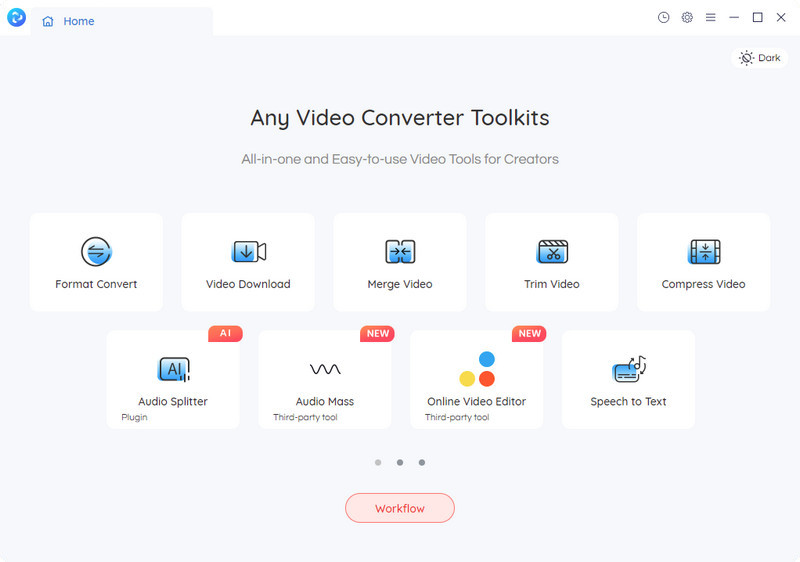
Click the "Add" button in the upper left corner to add YouTube video links (multiple).
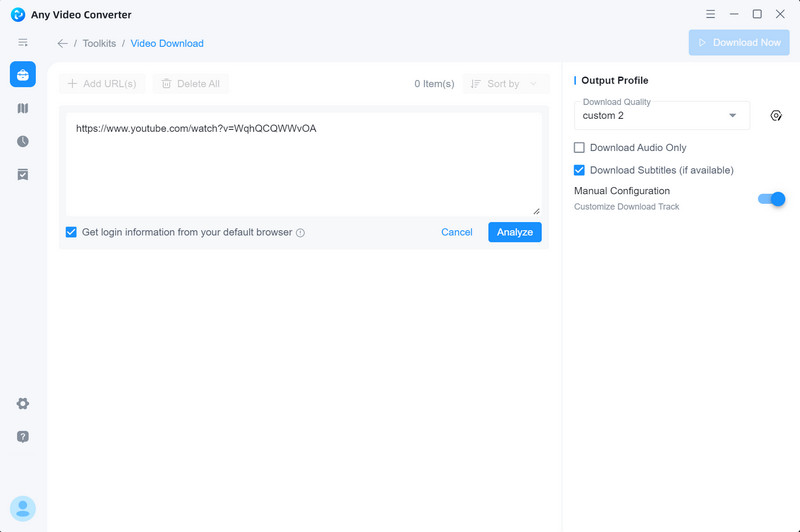
You can set up your YouTube videos on the right pane.
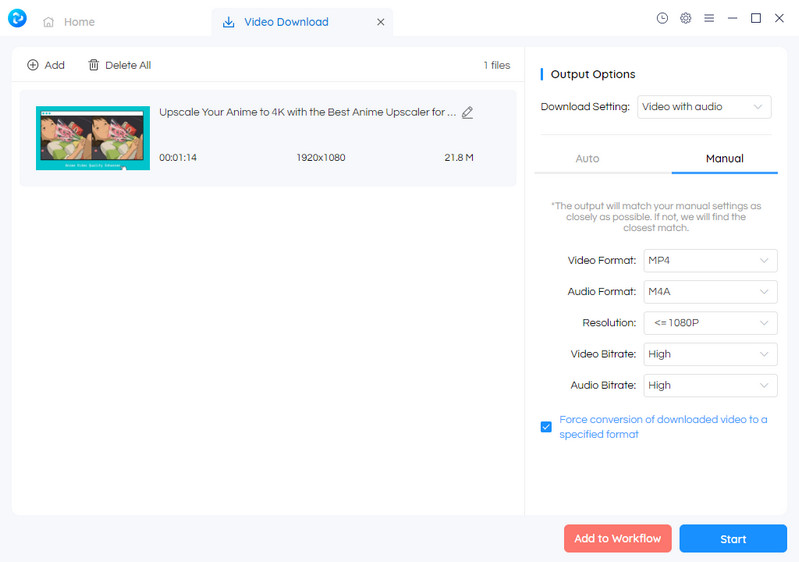
Click the "Start" button to start downloading YouTube videos. Once the download is complete, you will receive a prompt and you can click "View output file" to check the downloaded YouTube video.
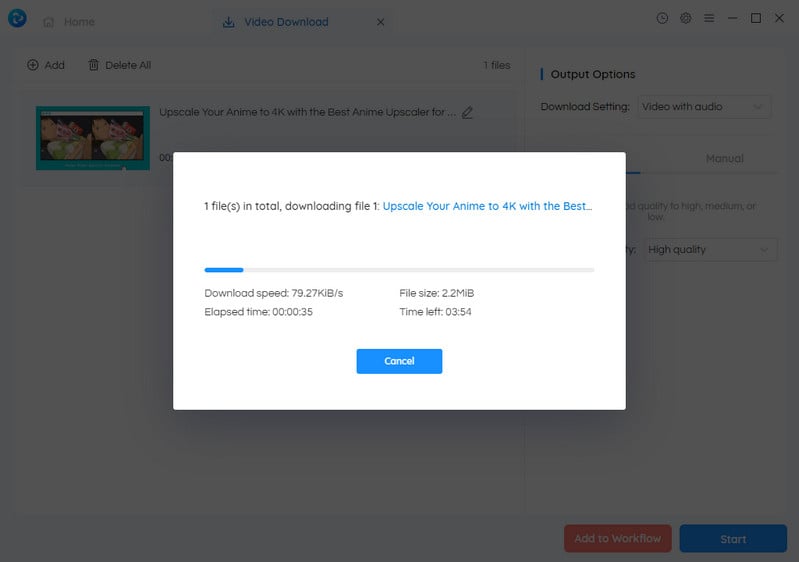
Conclusion:
While SaveFrom.net performs well as a free online video downloader, it is not entirely secure and does indeed have some issues. Its alternatives, those free online video downloaders are suffering from common problems: advertisements and pop-ups. So that's why we say Any Video Converter is the ultimate solution for video downloading - Safe, Clean, & Professional.
Try Any Video Converter to download videos with ease!
Related Articles & Tips
- • Review: Is Fmovies Safe? Fmovies Alternative?
- • TikTok Video Quality Enhancer | How to Make TikTok Videos Clearer
- • Video Resizer for TikTok | How to Resize Video for TikTok Free
- • How to Convert Horizontal Video to Vertical for TikTok, Instagram, YouTube Shorts
- • Best 10 Soap2Day Alternatives in 2024 to Stream Movies Online for Free
 Video Converter
Video Converter
- HEVC/H.265 Converter
- H.264 Video Converter
- What is Video Codec
- Android Video Converter
- Samsung Video Converter
- Sony PS4 Video Converter
- Nokia Video Converter
- MPEG Video Converter
- Convert MP4 to MP3
- Convert MKV to MP4
- Convert M2TS to MP4
- Convert MVI to MP4
- Convert WebM to MP4
- Convert Videos to MP3
- Convert MP4 to 3GP
 DVD Converter
DVD Converter
 Video Editor
Video Editor
 Enhance Video Quality
Enhance Video Quality
- Best 10 Video Enhancer
- Improve Video Quality
- Fix Blurry Videos
- Remove Noise from Footage
- Upscale Video from HD to 4K
- Upscale Video from 480P to 1080P
- Best AI Video Upscaling Tools
- Make a Blurry Video Clear
- Best Old Video Restorer
- How to Sharpen Video
- Fix Bad Quality Videos
- Increase Video Resolution
- Convert Videos to 4K
- Upscale Anime Videos to 4K
 Enhance Image Quality
Enhance Image Quality
- Fix Blurry Pictures Online
- Make Blurrys Picture Clear
- Increase Image Resolution Online
- Remove Blur from Images
- AI Image Sharpener Online
- Topaz Gigapixel AI Alternatives
- Fix Low-resolution Photos
- Colorize Historical Photos
- Remove Noise from Photos
- AI Image Sharpener
- AI Face Retoucher
- AI Image Enlargers
 Remove Objects
Remove Objects